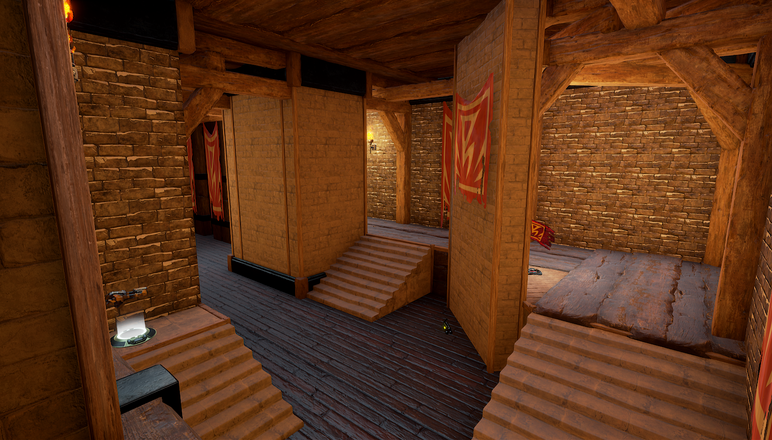BridgeFort

Project Overview
-
Game Engine: Unreal Tournament 4 (4.71)
-
Dev Time: 10 weeks (200 man hrs)
-
Game: Unreal Tournament 4
-
Game Mode: 4 vs 4 Capture the Flag
-
Genre: First Person Shooter
Responsibilities
-
Concept and Documentation
-
Whiteboxing
-
Gameplay Implementation and Iteration
-
Gameplay Testing
-
Aesthetics
Design Goals
In developing Bridgefort, I narrowed down a few key goals that aided in a successful iteration process:
-
Learn and implement fundamental multiplayer design in a given map from start to finish.
-
Hold fast to a mountainside fortress in both gameplay structure an aesthetic rendering.
-
Iterate and balance gameplay based on consistent player feedback.
-
Create a fast-paced map, encouraging aggressive gameplay.
Level Overview
BridgeFort is a multiplayer capture-the-flag map designed to work with Unreal Tournament 4, with an emphasis on short and mid-range combat through weapon choices and level layout. Bridgefort’s flag room is based on a hard in, easy out design where players must fight their way into the flag room from two defensive positions, and once in, can escape with the flag aided by those same defenses. The outer lane, or “Spawn Room”, encourages player movement towards the mid area, called the “Tower-Bridge”, or towards the flag room via narrow directive corridors.
BridgeFort takes place in a cliffside mountain setting, with two large castle-like forts as the flag bases, and two main paths between them: a long S shaped valley, and a straight, short, two-towered bridge as the mid.
Hooks:
-
A central bridge in the “Tower-Bridge” area with competitive control of a rocket launcher on top, and a U-Damage down below.
-
A bottomless pit between the “Spawn-Room” and the “Tower-Bridge” with a balcony that players can jump across as a one way exit to the Tower-Bridge. This same balcony has an entrance to an elevator where players can access hidden Jump-Boots, allowing a savvy player to jump back and forth across the pit.
Maps and Walkthrough

As Bridgefort is symmetrical, my overview map covered all of one side and part of the other, with highlights sketched isometrically.

Here is an example of the prototype map that evolved into Bridgefort. I very much enjoyed the fights that occurred over the main bridge, and the chase towards the flag from separate angles of the map.

You can see the Whitebox features in this final design, the prominent pillars, and the long bridge still central to the main area.

As Bridgefort is symmetrical, my overview map covered all of one side and part of the other, with highlights sketched isometrically.
Overview Map
Design Process:
Designing Bridgefort was a fun process, as this was the first time I had ever used this Engine and designed a map for Unreal Tournament 4. To get a sense of what the game could do, I played the game conventionally, and made a series of rapidly created prototype maps to determine what sort of gameplay was the most interesting to me, and to get a feel for moving around the engine.
Settling on a aggressive short to mid range map design, I designed a paper-map, and whiteboxed the space, ensuring that sightlines, gameplay lighting, and areas of conflict were working as intended. Multiplayer design requires extensive playtesting, so I ensured that Bridgefort underwent a battery of tests, and that feedback was recorded and subject to review. This process helped shape the map into its final Gameplay state, where I began Aesthetic meshing, lighting, and sound design.
Gameplay Overview:
The general gameplay beats of the Bridgefort map are as follows:
-
Control the central bridge in the Tower-Bridge area, allowing for control of the single rocket launcher and U-Damage.
-
Control the pit balcony to protect your flag runner, or choose to control the spawn room (both are very hard to hold at the same time).
-
Control the flag room.
-
There are several defensive positions near between the flag room and the Tower-Bridge area, making it difficult to enter while defending against all 4 members of the enemy team, however the many exits allow for player to escape quickly once they breach the defenses.
Flag Room




Gameplay:
The flag room contains three main areas: The Flag Defense Area, the Pit Balcony, and the Tunnel
The Pit Balcony serves as a platform for players to jump to from the opposing team’s Spawn Room, as well as serving as the central defense against the Tower-Bridge with a Mini-gun placement and large wooden beams.
The Flag Defense Area contains these same beams in theme, and a shotgun with ammunition places outside of cover. Players can move within a loop to defend the flag effectively, but can never fully cover all entrances and exits at any given time. This encourages movement, and provides tension to both the attacker and defender.
The Tunnel is a narrow side passage with large health, that allows a player to sneak into, and out of the Flag Defense Area, however there are two blind turns making this particular path risky to the flag carrier. Additionally, missing health pods in this room determine that a player has been here recently, telegraphing movement to the defending team.
Design Challenges:
This room was a challenge to design in the following ways:
Narrowness of passages in addition to seamless merging of different micro-areas diffused the nature of this area. The Flag Room and the Outer Lane more or less merged in this zone, which could be somewhat confusing.
Managing a defensive strategy, while encouraging a hard in, easy out design proved to very challenging in the space provided. It took a lot of iteration to get it right.
Spawn Room




Gameplay:
The Spawn Room acts as an outer lane for the map, and as an elevated primary spawn hub for defending players. Defending players are given direct view of an additional Enforcer and a Link-Gun, with a covered path towards the Flag Room, and an exit ramp towards the Tower-Bridge. Towards the back of the Spawn Room, players can exit through some windows onto a balcony with a view of the opposing Mini-Gun defensive position. Players can jump or translocate from this balcony as a one way shortcut towards the opposing Flag Room. Around the corner of the balcony area, there is small path towards a hidden elevator, at the top of which, players can obtain Jump-Boots. Once obtained, players can use advanced movement to jump back and forth across the pit or control the Tower-Bridge area.
Design Challenges:
The interesting thing about the design of this particular area of the map was ensuring that the flow from the Tower-Bridge area and the Flag Room was not interrupted, while at the same time providing adequate cover for people to spawn into the map. The solution I came to was providing thick pillars out of the way of the main areas of path, providing cover to most spawn points, and setting them in an advantageous elevated position so that players could jump right back into the action.
Tower-Bridge




Gameplay:
The Tower-Bridge area acts as the mid for the BridgeFort map. This Tower-Bridge has two elevations, the bottom lane connecting both Mini-Gun defensive positions, and the upper lane, a bridge connecting both towers. In the bottom lane, players can move up the central ramp onto the bridge, or into a side passage towards the opposing Flag Room, by moving underneath the bridge. The upper bridge lane connects two towers with ramps down to the Spawn room, above which sits an Armor pack to aid attacking players as they storm the otherwise protected area.
The center of the Tower-Bridge area acts as an area of control, with a rocket launcher in the center of the bridge lane, and a U-Damage below the bridge. The separation of these two pickups makes controlling both somewhat difficult, but very attractive, as access to both pickups creates a powerful advantage.
Design Challenges:
The Tower-Bridge area presented an interesting challenge in design, as it contained 3 paths running across it: the bridge between towers, the underpass itself, and the exit into an interior shortcut to the flag room. The paths needed to interconnect, and provide meaningful reasons to adopt all of them. To accomplish this, I provided low level health pods as breadcrumbs to large weapon or armor placements at the end of each path.
With this in mind, the biggest choice in the Tower-Bridge area concerns the U-damage, and the Rocket Launcher. The U-damage is placed under the bridge, and allows for short term high level damage, while the Rocket Launcher is placed on top of the bridge, and is effective against enemy defenses due to the splash damage and the thickness of the pillar cover. This was challenging to balance well, and revealed a need to place armor points in the tower rooms at each end of the bridge, to empower the rocket launcher choice, and keep players from wanting to charge into the more defensive lower position by jumping off of the bridge.
Lessons Learned
-
How to better create a pipeline for content creation from whitebox to final aesthetic pass.
-
Establishing a proper scale in level construction by using the Player Character and the distance between flags as the primary metric.
-
The ins and outs of quickly learning to operate in an unfamiliar engine, Unreal Engine 4.
-
How to better implement landmarks in player space, to better differentiate each space and help the player navigate quickly.
-
Sound and Light significantly aid to better establish player spaces and bring them to life.